WordPress is a giant when it comes to website platforms and its popularity has been going up steadily ever since it was launched way back in 2003. If you are planning to take your business online, then building a WordPress website is certainly a great idea.
This is not only our opinion, but the world thinks so too!
WordPress’ market share is 40% of all websites and 64% of the CMS Market.
Kinsta
Millions of companies from around the world have chosen WordPress for building their websites. These include some top companies like Sony Music, The New York Times, The Walt Disney Company, Toyota, TechCrunch, Fortune Magazine, and Van Heusen.
Even Governments from around the world also prefer WordPress. The White House, The National Archives of the UK, The Official Site of Sweden, and many others are built on it.
In this article, we will go deep into everything you need to know before you decide whether to build a WordPress website or not. So let’s get started.
Table of Contents
What is WordPress?
WordPress is the most popular Website Builder cum Content Management System (CMS) available today. In other words, it is a website platform that you can use to create your website and also add content to it with the user-friendly interface (CMS) it offers.
Technically speaking, WordPress is open-source software built on PHP. It needs to be connected to a MySQL or MariaDB database during installation.

How can WordPress be hosted?
There are two ways to host your WordPress site.
a. WordPress.org (self-hosted version)
Almost all web hosting companies offer an easy way to quickly install the self-hosted version of WordPress. Many also offer Managed WordPress Hosting solutions which take the load of managing the servers off the shoulders of the webmasters in a big way.
In this case, the hosting company manages and optimizes the server, caching, etc., while the webmaster manages the front end of the website.
You can also download this version of WordPress for free from WordPress.org and install it on your local development server.
B. WordPress.com (hosted SaaS version)
However, if you do not want to self-host your site, then there is no need to worry. There is a free and premium hosted version of WordPress available on WordPress.com which is managed by the WordPress team itself. It is a solution that many websites use since they can simply get started for free.
What kind of websites can be built with WordPress?
The one-word answer to this question is Everything.
Be it a simple one-page site, blog, portfolio site, corporate website, e-learning platform, or an extremely large and complex e-commerce site, we have seen everything getting built on WordPress and getting bigger and better over the years.
These sites are cable of handling millions of users every day with utmost ease. All that is needed to keep everything flowing smoothly is a robust server for hosting the website.
Why is WordPress so popular?
WordPress is feature-rich, easily scalable, and very flexible. Due to this, it is a joy to build any type of website with it.
This versatility of WordPress stems from the fact that there are add-on modules (known as ‘plugins’) that you can install and add new features to the website. There are millions of free and premium plugins available, and it can be said that there is a plugin for almost any feature that you want to add to WordPress.
Why should you build your website with WordPress?
WordPress not only allows us to create any type of website according to your requirement but also enables us to create, edit, manage, and publish content on the internet.
You don’t have to master languages like HTML, CSS, or PHP for building a WordPress website. There are many easy-to-use WYSIWYG page builders like Elementor, Beaver Builder, Brizy, and WPBakery that allow you to edit your site in live mode. Even the inbuilt Gutenberg Editor of WordPress is quite powerful.
These page builders can make your task of designing and editing the pages easier and save you a lot of time.
However, these are just some of the reasons why building a WordPress website is a smart idea. Let us look at some of the compelling reasons to choose WordPress.
1. WordPress is free
As mentioned earlier, WordPress is open-source software, and the self-hosted version is free for anyone to download and use. There is absolutely nothing you will have to pay to anyone for installing and using WordPress. Also, there are millions of themes and plugins available that can be downloaded for free from within the WordPress interface itself.
So, if you are running on a shoestring budget, then using WordPress to build your site is a great idea. You can only pay for the domain name and hosting and the rest of the software will come for free.
2. It is incredibly user-friendly
WordPress can be installed quickly within a matter of a few minutes. Its interface is also extremely beginner-friendly.
WordPress was originally started as a blogging platform, and it used to look like a text editor in its earlier days. Though the interface and functionality have been upgraded over the years, its interface still retains its simplicity to a large extent.
This makes it super easy to get used to it. Updating the website, editing pages, and publishing blogs on WordPress is quite simple too.

Even if you have no knowledge of coding or have never developed any website before, you can still set up a simple blog and start penning your thoughts.
However, if you are looking at creating a more complex or functional website, you can take our help. We offer affordable Website Design and development services and will do the heavy lifting for you.
Once the website is ready, we will also show you how you can add blogs, add/remove products and manage orders on your own. We can also take care of the management of the WordPress website on an ongoing basis if you want.
3. Easy availability of themes
While WordPress provides the backend and CMS, the look and feel of the site are provided by the themes. A good theme will give a professional and attractive look to your website.
You will easily find a wide variety of free themes within the WordPress Theme Directory. You can simply download the ones you like and use them freely. You will not face any licensing / copyright issues at all.
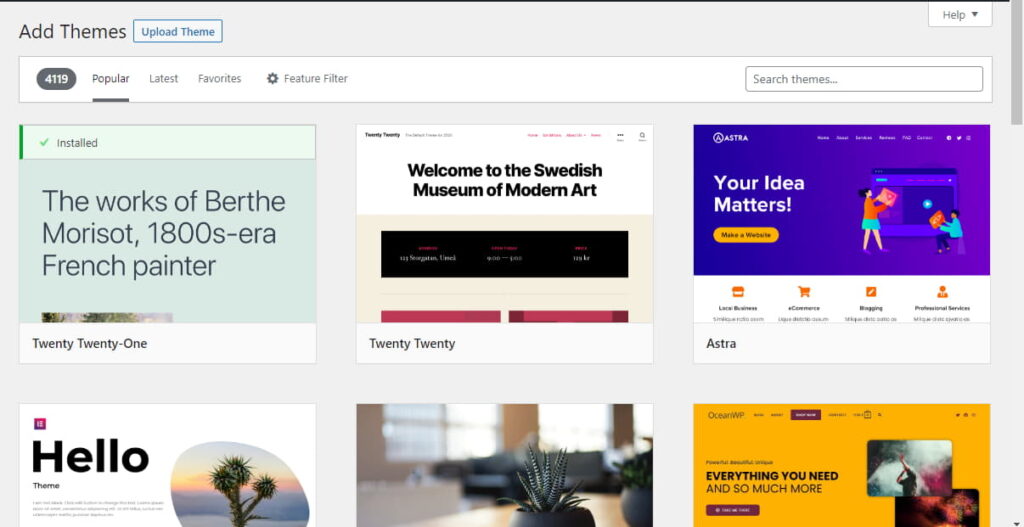
However, one problem with using free themes is that the developers often limit the customizability of those themes and include their branding on those themes. So, if you are building a professional/corporate website or blog and have enough budget, we recommend that you go for a premium theme that removes these limitations.
Some of the well-known sources of premium themes are Themeforest, Themify, StudioPress, Elegant Themes, and MyThemeShop.
Choose a lightweight and well-coded theme that will make your site load faster and make it look good too.
4. Plugins
WordPress offers different types of plugins for different purposes that increase the functionalities or features of your website. Installing plugins is very simple and in most cases, it takes only about a few minutes.
Let us understand the power of plugins with an example.
If you want to convert your WordPress website into an e-commerce store, you can download a plugin called WooCommerce. Its guided setup wizard will help you to add products and integrate an online payment gateway in a matter of minutes.
Thereafter you will be able to showcase your products, sell them and collect payments seamlessly. Isn’t it amazing?
Just to compare, getting the same functionality developed for a website on many other alternative website platforms could have taken weeks, if not months.
You will find numerous free plugins on the WordPress repository. Premium plugins are also available for purchase on Codecanyon and various other websites.
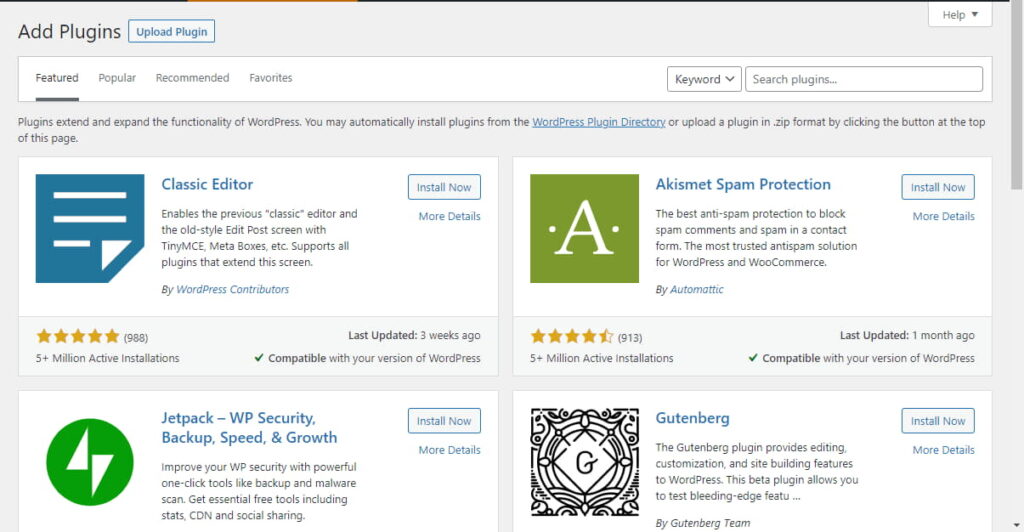
Just do a simple google search to find the premium plugin you need. However, you must look out for reviews to understand how good the plugin is and whether it has any security problems or not.
5. Makes SEO easy
WordPress is built for SEO from the ground up. And as always, there are numerous plugins to make your site, even more SEO-friendly.
Adding an SEO plugin to your WordPress website will make it easy for you to optimize your content, and create meta titles, descriptions, and user-friendly URLs. It will also enable you to manage advanced features like Social meta, Schema, redirections, 404 monitors, site analytics, and many more. It can also provide useful suggestions for improving the SEO of every page/post.
Having such a plugin makes the life of an SEO easy and saves hours.
As of the time of writing this article, the top 3 SEO plugins in the WordPress Repository are:
- Yoast SEO
- Rank Math SEO
- All in One SEO
All these SEO plugins are very robust and are installed on millions of websites. All of these have a free and a premium version available.
Our recommendation will certainly be to go for Rank Math SEO. Though it is a relatively new plugin, it has given serious competition to the other two, which have been there for many years.
However, from the overall installation perspective, Yoast SEO is still the clear winner. However, even the free version of Rank Math has many of the premium features of Yoast, due to which it has created a dedicated fan base within only a few years.
6. Responsive website
Over the years, Google has started putting a lot of emphasis on mobile-friendliness as a ranking factor, and no website owner can ignore this aspect anymore.
One of the key factors Google checks to determine mobile-friendliness is the responsiveness of the site. Responsive websites adapt their layout automatically to fit every screen size. They look good on every screen, be it a desktop or laptop computer, tablet, or mobile phone.
With WordPress, it is super easy to a build beautiful, responsive, and fast website which will not only give a great experience to the users, but Google and the other search engines will love it too!
Security concerns regarding WordPress websites
While the advantages of WordPress are many, several web developers have some concerns about how secure it is.
In my opinion, this is a drawback of the extreme popularity of WordPress. Many hackers try to break into WordPress websites for monetary gains and sometimes simply for fun! This has resulted in many WordPress websites getting compromised in the past.
However, putting the blame squarely on WordPress is not fair. The truth is that any website, built on any platform can get compromised occasionally.
With proper care and maintenance, you will be able to ward off such hacking attempts quite effectively.
How can you make your WordPress site secure?
The most important thing to remember is that you need to take care of and maintain your website like every other possession you have. You cannot build a website and just forget about it. You will have to regularly perform some maintenance activities to ensure that the site remains safe and secure.
The following are some of the measures you will need to take:
- Update WordPress to the latest version. Since it keeps getting better and more secure with every version upgrade and bugs are fixed, this is a must.
- Keep the theme and plugins up to date as well.
- Disable known soft targets like the xmlrpc.php file and directory browsing.
- Use a CDN like Cloudflare, KeyCDN, or MaxCDN that provides inbuilt Firewall protection.
- Install security plugins like Wordfence Security, Sucuri, or Patchstack. These provide malware detection and firewall facilities and are very effective in blocking malicious attacks.
Taking these actions will go a long way in keeping your site secure, letting you remain worry-free.
Are you thinking of building a WordPress website?
These were some of the incredible benefits of WordPress due to which millions of individuals, companies, and governments have chosen to build their websites with it.
How about you?
As already mentioned earlier, our WordPress website experts are always ready to build your dream website for you. Go ahead, and schedule a call with one of our experts to see what we can do for you.




Leave a Reply