Discover 15 crucial WordPress security problems and their solutions to protect your site from hackers. Learn essential strategies like securing passwords, using two-factor authentication, taking backups, and choosing reliable plugins and hosting to improve WordPress security and ensure your site’s safety and reliability.
Have you built a site with WordPress and cannot wait to show it to the world? That’s great!
But have you made sure that you have not made the most common mistakes that can make your site vulnerable to attacks or simply make it less effective for marketing?
Most of us focus a lot on the look and feel of the website, branding, etc., but fail to adhere to some common best practices related to WordPress security. This can lead to errors that ruin all the efforts put into making the website.
In this article, we will talk about the most common WordPress security mistakes people make while building a site with WordPress and also give you tips on how to avoid and fix them. These will range from boosting your site security to improving the user experience and making the site run faster.
So, if you want to get the best results from your WordPress website, keep reading.
Table of Contents
Why do you need to improve WordPress security?
You must have heard that WordPress is the most popular CMS in the world, and around 40% of the world’s websites are built with it. This popularity brings with it some unwanted consequences.
Since the architecture, the database structure, and even the vulnerabilities of the WordPress CMS, themes, plugins, etc. are commonly known, hackers often target WordPress websites with malicious intentions.
To keep your site safe from these attacks, you must pay attention to the security of your WordPress site. Ignoring this very important aspect can have huge consequences.
Avoid these mistakes to improve WordPress Security
Here are the common security mistakes you need to avoid:
1. Using Weak Passwords
If you ever feel that you can use some common passwords so that you can remember them easily, then please don’t! If a password is easy enough for you to remember, then it is easy for hackers to guess too. Easy passwords are like an open door for hackers, putting your website in danger. Some examples are your birth date, partner’s or children’s names, etc.
Hence, try to pick passwords that are very hard to guess. Here are some tips to choose strong passwords:
- Mix up upper and lower-case letters with numbers and symbols.
- Don’t use common words or information about you that people might know and guess easily.
- Don’t forget to change your passwords often to stay secure.
Tip
WordPress has a password generator, which you can find by going to the User -> Add New User page from the left toolbar in WordPress Admin.
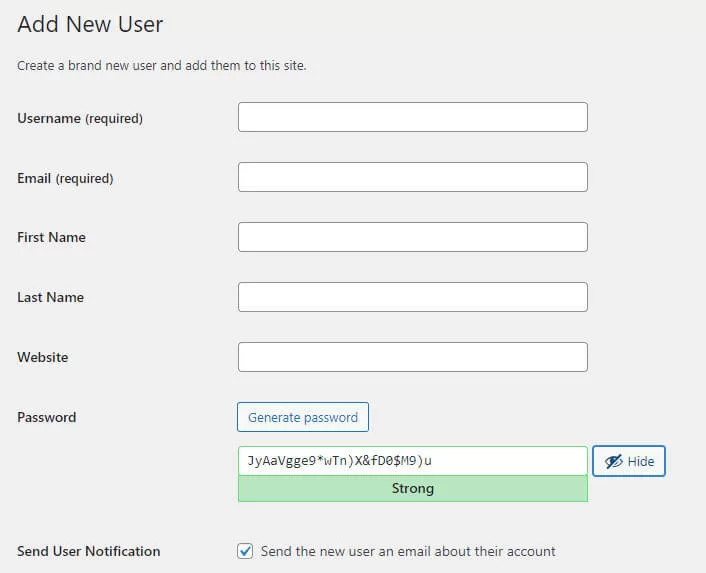
By doing these things, you’ll really help protect your WordPress site against sneaky hackers trying to get in without permission.
2. Using The Default ‘Admin’ as Username
You must never create a user on your WordPress website with the default ‘admin’ as a username. Most hackers often try this name first, and if they figure out your password, they’re in.
You must always set up new users (especially the ones that have administrator rights) with different usernames that are not obvious. In case you already have some users who are using the username ‘admin,’ create new accounts for them and delete the old one.
3. Not Installing a Security Plugin
While WordPress has enhanced its inbuilt security mechanisms greatly over the years, it is still recommended that you install a dedicated security plugin to add an extra layer of protection to your website.
These security plugins work as a shield that protects your site from malware, viruses, and attacks from hackers. It is highly recommended that you install one of these as soon as you install WordPress.
Wordfence is a WordPress security plugin that we highly recommend. We use it in conjunction with Cloudflare, a CDN cum cybersecurity tool. Together, they provide a strong defense against malware, DDoS attacks, and hacking attempts. Both have free versions that you can use without any strings attached.

Some other popular security plugins are Sucuri, Jetpack, and All-In-One Security (AIOS).
Not installing a security plugin will be a mistake that can cost you heavily. Hence, do not make this mistake ever.
4. Not Implementing Two-Factor Authentication
Let’s face it, passwords these days are quite easy to guess and do not work as well as they used to. Hackers nowadays have sophisticated tools that can crack even the most complicated passwords within a few minutes or hours.
Hence, you need to be smarter than them to keep your WordPress website safe. You can do this by setting up two-factor authentication on your website with a plugin like Google Authenticator or Authy.
You must also make sure that every user on your WordPress site (at least those with the role of administrator, editor, and author) has two-factor authentication turned on.
By doing this, you’ll make your WordPress site much safer from unwanted visitors trying to sneak in.
5. Ignoring User Role Permissions
WordPress offers different user roles such as Administrator, Editor, Author, Contributor, and Subscriber, each with its own set of capabilities.
Assigning higher-level roles (like Administrator) to users who don’t need them can create security risks. If these accounts are compromised, hackers can gain complete control over your website.
Additionally, allowing users more permissions than necessary can lead to accidental changes or deletions, affecting the site’s stability and security.
To avoid this, carefully assign user roles based on the principle of least privilege—only give users the permissions they need to perform their taskYou must also regularly review and update user roles and permissions, and remove access for users who no longer need it.
There are plugins like User Role Editor or Members can help you customize and manage user roles and capabilities more effectively. Use them to maintain a secure and well-organized WordPress environment.
6. Not Keeping WordPress Updated
WordPress regularly releases upgraded versions with security updates and new features. Skipping these updates can really put your site at risk for hacks and slowdowns.
To keep everything running smoothly and safely with your WordPress core and the rest of your site, turn on automatic updates so that the WordPress core you use always stays current.
You must also keep an eye on new WordPress updates and update your installation manually, just in case the automatic updates fail to trigger. This way, you will be helping protect your WordPress site from nasty security breaches while making sure it runs like a dream. Plus, you’ll always have access to the latest features from WordPress!
7. Ignoring Plugin and Theme Updates
Just like you need to keep the WordPress core updated to the latest version, you must update your themes and plugins too. These are coded by developers manually, so it is possible that they may contain security vulnerabilities that put your website at risk. Whenever any such vulnerability is detected, the developers quickly fix those and release the new versions.
Upgrading to these new versions is important because they will fix the problems, beef up security, and sometimes add cool new features that you would not want to miss.
You must also turn on automatic updates for these themes and plugins so that you do not have to update them manually. These timely updates will ensure that your website does not lose its performance and, in the worst cases, become a dwelling place for hackers.
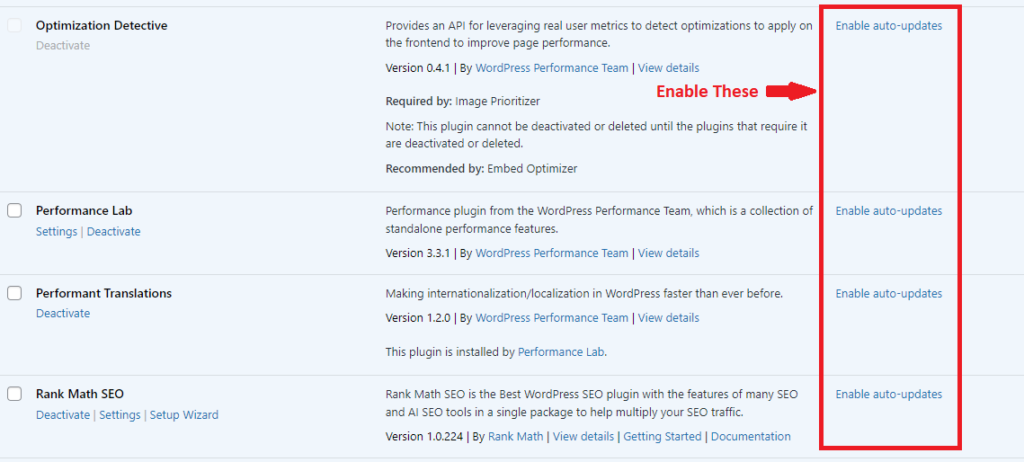
8. Using Unverified Plugins and Themes
Many website owners make the mistake of downloading premium themes and plugins from unverified sources and using them on their websites. This is a huge mistake.
Premium themes and plugins come with a lot of features. However, they require one-time or annual payments to be made to the developers. To avoid this, many webmasters make the mistake of downloading cracked or nulled versions of these themes and plugins from shady websites. This can cause serious problems.
These unverified themes and plugins may contain malware or malicious codes that can give hackers easy access to your website. Using these, they can potentially take control of your website and, in turn, compromise the computers of your users as well.
To avoid this, you must always get your plugins and themes from places you can trust, like the official WordPress repository or developers with a good reputation. You must also take a moment to look at what other people say about it by reading reviews and checking its ratings.
Not to forget, as mentioned earlier, you must keep these plugins and themes always updated to get the detailed security fixes and features.
9. Keeping Deactivated Plugins
You might be surprised to know that plugins you have deactivated but not uninstalled can reduce your website’s speed and compromise its security. Deactivated plugins just sit around and occupy space on your server. This can potentially slow down your website when people try to load it. Moreover, if these plugins are old and not updated, they can cause security problems. Hackers are well aware of the vulnerabilities of old plugins, and they may break into your website using these deactivated plugins.
Needless to say, if you are not going to use a plugin, simply uninstall it. This will clear out space, make your website run faster, and reduce the chances of security issues. Additionally, if you regularly update the plugins that are activated, you are doing a great job at keeping your website fast and secure.
10. Keeping The Default ‘wP_’ as the table prefix
By default, WordPress uses the ‘wp_’ table prefix for website databases. This is the same for every WordPress installation, which can leave your site open to attacks.
Hackers are always on the lookout for WordPress installations that use this default prefix, as they find it easier to break into these sites.
Here is the solution to this problem:
- If you are setting up WordPress for the first time, then pick a unique and random value instead of the default table prefix.
- In case you already have your website up and running, there’s no need to worry. You can use a plugin like WP Security Audit Log to change your table prefix after installation.
11. Not Using SSL Certificates
An SSL certificate is a security certificate that encrypts the data transferred between a website and the computers of the users who visit it. If your website does not have this necessary certificate, then anyone can potentially look at the data being transferred, which becomes inherently risky, especially if financial information like credit card details are being entered.
To verify whether your website has an SSL certificate already, check the address of the website. If the address starts with https://, then your site has SSL; otherwise, it does not.
Google made having an SSL certificate mandatory a few years ago, and nowadays most websites have it. However, if your website still does not have an SSL certificate, then this is a huge mistake. Not only does it make your website risky for your users, but your site also risks being downgraded or not shown at all in Google search results.
The solution is simple. Install an SSL certificate so that your website becomes more secure. Most web hosting services provide free SSL certificates. Even if you need to buy one, it is not very expensive. Another thing to remember is that SSL certificates expire after a specific period. Hence, keep an eye on when your SSL certificate needs to be updated, and don’t let it expire.
12. Selecting a Cheap or Unsafe Hosting Service
The server where your website is hosted is one of the most important components of your entire website setup. So you must choose a web hosting service wisely.
One common mistake that many people make is picking the wrong hosting service or plan, just to save a few bucks. This can really mess with how fast your website runs, how well it works, and if it’s up and running all the time. If you don’t choose wisely, you might end up with a site that takes forever to load, keeps crashing, or doesn’t have enough power behind it.
Going for a reputable and trustworthy web hosting service and choosing the best package that you can afford will ensure that your website will keep running without any problems. This, in turn, will improve the site’s reliability and give everyone who visits an awesome user experience.
13. Lack of Regular Backups
When you create a website, you have to remember that numerous things can go wrong with it. There can be server failures, updates may go wrong, and even the site can get hacked in extreme cases.
Last year, the website of one of our clients got hit by a ransomware attack. The hackers who had captured the site were demanding a hefty amount in bitcoins to get the site up and running again. The client, which was a mid-sized business, was not able to afford the ransom amount. Naturally, he was very worried.
What came to his rescue was a decent backup of the site, which he had stored on a remote server. Using this backup, we were able to restore the site within a few hours to a working state. Had he not kept the backup, things would have been disastrous, and his brand reputation as well as business would have been severely affected.
Therefore, you must arrange for regular backups of your website using tools provided by your web host or a good WordPress plugin like UpdraftPlus. Make sure that you don’t store the backup on the same server where the website is hosted.
Set up automatic backups to happen daily or at least weekly (if your site is not frequently updated). This will give you peace of mind, which even money cannot buy.
14. Approving Spam Comments
Spam comments are the curse of every website, and you must strictly avoid approving them. These comments are not at all useful and, in most cases, have nothing to do with the content you have posted.
If you approve these comments, it will severely reduce the experience for your website visitors. They will also think that your business is not legitimate and trustworthy, ultimately hurting your brand image and that of your company.
You can use plugins like Akismet or Antispam Bee to automatically block spam comments. These plugins will automate the task of moderating comments, saving a lot of your valuable time. They will also keep your site clean, providing a better experience for everyone visiting your WordPress website.
15. Revealing Your Site’s Information Publicly
Hackers and other bad actors have surprisingly good knowledge about the security vulnerabilities of each WordPress release. If they know which version of WordPress you are using, they can easily target it and try to break into your website by exploiting known weaknesses.
By default, WordPress shows which version you are using. To keep your website safe, you need to hide this information. You would not want just anybody to come, see this information easily, and then attack the site.
Most security plugins allow you to hide the version of WordPress quite easily. So, if you are using one (which is highly recommended), you need to just change the settings accordingly, and you are good to go.
Conclusion
These are the top 15 WordPress mistakes that we feel you must always avoid. These were the top security mistakes that we have mentioned here. However, there are other mistakes related to website structure, search engine optimization, and the overall user experience that we have covered in other articles.
Read about the top beginner-level SEO errors and advanced SEO errors that you must avoid if you want your site to rank higher in Google’s SERPs.
Do you think that we have missed out on any WordPress security mistakes here? Let us know by commenting below.
If you want our experts to look at your WordPress site and improve its security, user experience, or content, talk to an expert today!



Leave a Reply